Statutory Declaration in Lieu of Guarantor (Form PPTC 132)
Are you a Canadian citizen applying for a travel document, but don’t have a suitable guarantor? Use our Statutory Declaration in Lieu of Guarantor (PPTC 132) template today.
Download. Populate. Notarize.
- Download the template and save it as a PDF file.
- Complete the Statutory Declaration and then save it.
- Meet with a notary public near you to have your Statutory Declaration notarized.
You’ll need to have a guarantor sign certain parts of your application when you’re applying for certain Canadian documents, like a passport. A guarantor authenticates your identity and confirms information about you, ensuring that the details in your application are accurate.
A Guarantor can sign sections in your application and if applicable, verify your passport photo or copies of documentation proving your identity.
What is a Statutory Declaration in Lieu of Guarantor PPTC 132?
A Guarantor verifies your identity and confirms details about you on a document or application. This Declaration is a document used when you need a guarantor to complete an application or process, but cannot find a suitable one. This declaration allows you to legally affirm the reason(s) you don’t have a Guarantor, and move forward without one.
Statutory Declaration in Lieu of Guarantor for Canadians Applying for a Travel Document
Use our free template to complete your Statutory Declaration in Lieu of Guarantor for Canadians Applying for a Travel Document (PPTC 132). You can download this form for free through NotaryPro, get it from your nearest passport service location, or contact IRCC.
Requirements for a Statutory Declaration in Lieu of Guarantor (PPTC 132)
To be legally valid, a Statutory Declaration in Lieu of Guarantor for Canadians Applying for a Travel Document must include your:
- Personal Information: Full legal name, address, date of birth, and place of birth.
- Residency Details: All the addresses you’ve lived at in the past five years.
- Occupation Information: All of your occupations within the last five years.
- Reference Details: Information about two references who aren’t your relatives and have known you for at least two years.
- Reason(s) a Guarantor is Absent: Explain why you cannot find a Guarantor.
- Documents Presented: Write down which two documents you’ve presented to an authorized official during signing.
- Signature: You must sign the declaration in the presence of a commissioner of oaths, notary public, or other authorized official.
Additionally, this document must include an authorized official’s declaration and signature. The official must administer an oath or affirmation/declaration and witness your (the applicant’s) signature.
Signing the Declaration Under Oath or Affirmation
You need to sign this document in the presence of a person authorized by law to administer oaths and declarations. When meeting with this person, you must swear or affirm/declare that the details you’ve provided in your declaration are true. This holds the same weight as making an oath in court; being intentionally untruthful is considered perjury, a criminal offence.
You can meet with a notary near you to have your document notarized in minutes. See which other job titles are authorized to administer oaths and affirmations below.
If you’re in Canada, an authorized official can be a:
- notary public
- commissioner for oaths
- justice of the peace
- lawyer
If you’re outside of Canada, an authorized official can be a:
- qualified local official, such as a civil servant or member of Parliament
- Canadian or British diplomatic or consular representative
Sections Your Guarantor Must Complete
You can complete most of the form, but your guarantor must complete the following 4 sections:
- Signature of guarantor
- Signed at location
- The date
- The number of years they’ve known you (the applicant)
Your guarantor must also do the following for a passport application:
- Write on the back of 1 of the passport photos “I certify this to be a true likeness of (your name or your child’s name)”.
- Sign the back of the same photo.
- For an adult application, sign and date the photocopies of each supporting identification document (ID) you provide to confirm your identity.
Guarantor Requirements for Travel Documents
It’s important to understand that the requirements for a guarantor vary depending on the type of travel document you’re applying for.
To qualify as a suitable guarantor for your passport application, they must:
- Be 18 years of age or older
- Know you personally for two years
- Have known you for at least two years
- Be a Canadian citizen
- Have a valid Canadian passport that is accessible, not damaged, or requested to be returned
- Have been 16 or older when they applied for their passport
- Have a 5-year or 10-year Canadian passport that, on the day you submit your application, has not been expired for more than a year
- Include the necessary information from their passport on your application form
- Be available if the Government of Canada needs to contact them
Specific requirements vary, so it’s best to check the Government of Canada’s Guarantor guidelines if you fall into one of these categories:
- You are submitting a passport application outside of Canada.
- You are military personnel.
- You are applying for a refugee travel document or Certificate of Identity.
References for Your Statutory Declaration in Lieu of Guarantor
You need to provide two references in your application to obtain a passport or other travel document. Your references must:
- Be at least 18 years of age
- Have known you for at least two years (for passport applications)
- Agree to you using their name and contact details for your application
However, your references cannot be:
- Your guarantor
- A family member, such as a spouse or common-law partner
- A parent, step-parent, foster parent, a parent’s spouse, or common-law partner.
- A mother-in-law or father-in-law
- Your child (biological, adopted, foster, or stepchild)
- Your child’s spouse or common-law partner
- Your son-in-law, daughter-in-law, brother-in-law or sister-in-law
- Your sibling (brother, half-brother or stepbrother, or sister, half-sister or stepsister), or your sibling’s spouse or common-law partner
- Your grandparent (biological, adopted, step or foster grandparent), or your grandparent’s spouse or common-law partner
- Your grandchild (biological, adopted, step or foster grandchild), or your grandchild’s spouse or common-law partner
- Anyone who’s related to you or your spouse or common-law partner by blood, marriage, common-law partnership, adoption or guardianship and lives at the same address as you
Complete Your Declaration and Meet with a Notary
Completing your Statutory Declaration in Lieu of Guarantor for Canadians Applying for a Travel Document is simple. Download the form, find two references, and meet with a notary public near you — from anywhere with a Wi-Fi connection.

PPTC 132: Statutory Declaration in Lieu of Guarantor (Passport Application)
Get your documents notarized in 10 minutes
Sign and notarized at a location near you
Frequently asked questions
Why do I need Form PPTC 132?
If you do not know an eligible Guarantor (read our blog post about Guarantors), you complete a Statutory Declaration in Lieu of Guarantor (Passport Canada Form PPTC132) and have it notarized. The Statutory Declaration in Lieu of Guarantor form (Form PPTC 132) is not included in the standard passport application and must be obtained from the passport office directly (or click here to download).
A Statutory Declaration in Lieu of Guarantor is where the individual applying for the passport will swear or declare before, and have signed by, a person authorized by law to administer an oath or solemn affirmation that the information in their application is true.
A notary public or commissioner for taking affidavits may administer the Statutory Declaration in Lieu of Guarantor, certify the applicant’s photo and certify any supporting documentation. The notary public or commissioner for taking affidavits administering the Statutory Declaration in Lieu of Guarantor is not required to know the applicant.
If you are making a Statutory Declaration in Lieu of Guarantor, you must still comply with all other requirements when applying for a Passport. This includes the requirement to have your photo’s certified and provide documents that support your identity. The individual administering the Statutory Declaration in Lieu of Guarantor will also certify your photos and, if applicable, certify your supporting documentation.