Your 2025 Guide to OSAP Applications
Table of Contents
Key Takeaways
-
The OSAP program helps Ontario students pay for post-secondary education through a mix of grants and loans.
-
To apply for the 2025–26 school year, students must gather key documents, create an OSAP account, and complete the online application.
- Applicants also need to upload supporting documents, sign a loan agreement, and complete an interactive module if applying for the first time.
-
OSAP Application deadlines vary depending on whether you’re applying for full-time, part-time, or micro-credential studies.
- Some students may also need to provide an OSAP Affidavit if certain documents are missing.
-
Get started with NotaryPro’s free OSAP Affidavit templates and have yours commissioned online in minutes.
If you’re a student applying for OSAP, you’re not alone if the process feels confusing or overwhelming. To stay on track, you’ll have deadlines to manage, documents to gather, and information to submit. But once you have everything organized and in place, applying for OSAP becomes much less stressful.
This guide walks you through each step of the OSAP application process for the 2025–2026 school year in plain language. You’ll learn whether you qualify, how to apply step-by-step, what deadlines to watch, and how to handle extras like OSAP Affidavits.

What Is OSAP?
The Ontario Student Assistance Program (OSAP) is a government-backed financial aid initiative designed to help students pay for college or university. OSAP can help cover a wide range of educational expenses, including:
- Tuition
- Books & school supplies
- Living expenses (for full-time students)
- Childcare (for eligible students)
When you apply, OSAP automatically considers you for both:
Note: If your application is approved but you only want the grant portion, you can decline the loan.
Free OSAP Affidavit Templates
Who Can Apply for OSAP?
OSAP provides financial assistance to Ontario residents who cannot afford to pay for post-secondary education on their own. You may be eligible if you meet all of the following criteria:
- You’re an Ontario resident who is a:
- Canadian citizen
- Permanent resident, or
- Protected person
- You’re enrolled in an OSAP-approved program at a public or private college, university, or other postsecondary institution in:
- Ontario
- Across Canada, or
- Internationally
- Your program is at least 12 weeks long over a 15-week period.
- You meet the course load requirement:
- 60% or more of a full course load (for full-time students)
- 40% or more of a full course load (for students with a disability)
Note: You can confirm if your school is OSAP-approved by checking the OSAP Approved Schools List.

How to Apply for OSAP (2025-2026)
We’ve mapped out the entire 2025–26 OSAP application process below, outlining each step so it’s easy to follow:
Step 1: Gather Information for Your OSAP Application
Before you begin, make sure you have everything you need to complete your application. Gather the documents below to breeze through the process:
- Your Social Insurance Number (SIN)
- Your Ontario Education Number (OEN) (if you attended high school in Ontario)
- Your bank account information
- Your parents’ or spouse’s income details, if you’re a dependent student
Step 2: See if You Qualify for Extra OSAP Funding
Some students may be eligible for additional OSAP support beyond standard loans and grants. You might receive more money if you are:
- an Indigenous student
- a student with a permanent disability or a persistent or prolonged disability
- a youth currently or formerly in extended society care
Step 3: Create an OSAP Account
If you’re applying for the first time, you’ll need to create an OSAP account before starting your application. Visit the OSAP login and registration page and select “Register” to begin. You’ll be asked to provide personal details such as:
- Your name
- Date of birth
- Gender
- Social Insurance Number (SIN)
- Contact information
Once you finish, OSAP will give you an OSAP Access Number (OAN). This number is your unique identification number for all future OSAP applications.
If you’ve applied for OSAP before, you already have an OAN and can log in with your existing account.
Tip: Write down your OAN and password somewhere safe. You’ll need it each time you log in.

Step 4: Complete the Interactive Module (for micro-credential application)
If you’re a first-time full-time or micro-credential OSAP applicant, you must complete an interactive information module before you can start your application. This online module contains short, self-study sections with information you must read before you start your OSAP application.
The module is divided into short, self-study sections. After reading each section, you’ll answer a question to move forward. You can only access your OSAP application once all sections are completed.
This module is designed to help you understand:
- How OSAP and OSAP for Micro-credentials work
- Your roles and responsibilities as a funding recipient
- Basic financial skills to support your studies, like understanding credit and debt
You only need to complete this module once; if you’re reapplying for OSAP, you won’t need to complete it again.
Step 5: Complete Your OSAP Application
Once you have all the information required, completing your OSAP application should take about 15 minutes. You can apply for OSAP funding for the entire school year (fall and winter), the fall semester only, or the winter semester only.
You’ll need to provide the following information in your OSAP application:
- Whether you’re applying for full-time, part-time, or micro-credential studies
- The name of your institution and program
- Your program name must match your institution’s official records
- Your study period start and end dates
- Your course load percentage
- Your address, contact information, SIN number, date of birth, and marital status
- Your financial information and academic background
- Your Ontario Education Number (OEN)
- Your citizenship or immigration status
- If applicable, your parents’, spouses’ or common-law partner’s financial information
- If applicable, information about any dependents you have
In your OSAP application, you may be asked to consent to direct income verification through the Canada Revenue Agency (CRA). OSAP uses this official data to confirm your reported income. If there’s a mismatch, CRA’s numbers will take priority, and your funding may be reassessed.
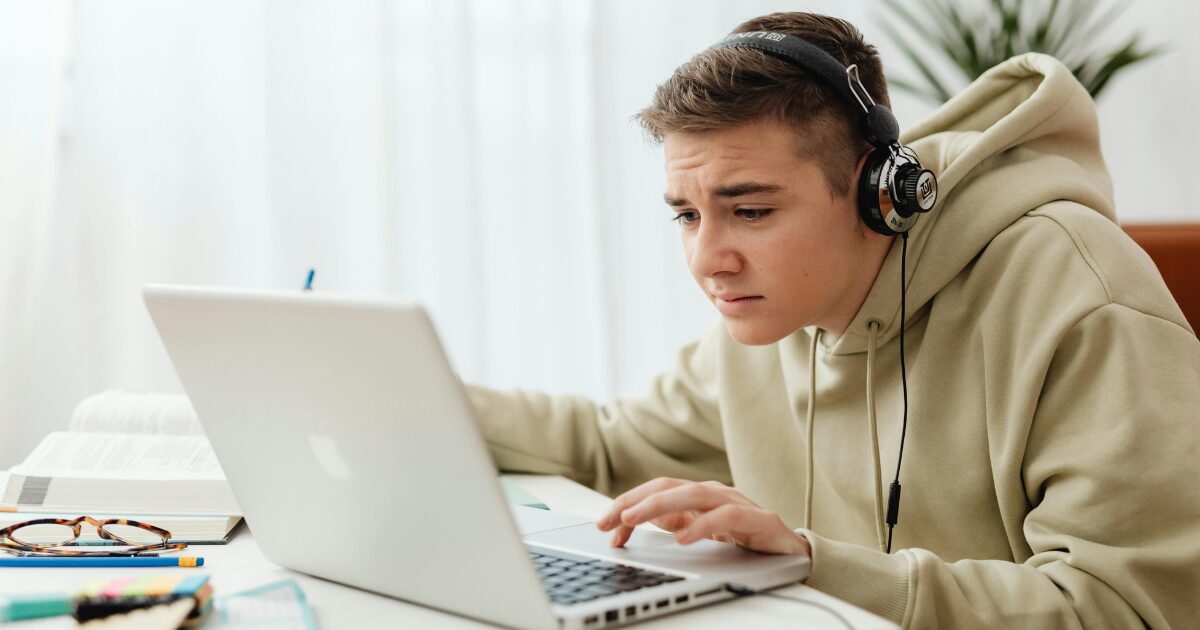
Step 6: Upload Supporting OSAP Documents
After submitting your application, OSAP may require you to upload additional documents to verify your information. These can include:
- Signature pages (signed and dated)
- OSAP Affidavits for specific circumstances
- Proof of citizenship or immigration status
- Parental Income Estimate Request Form and supporting evidence
- Only if a parent’s income is significantly higher in 2025 than it was in 2024
- Other program-specific forms requested in your OSAP account
Step 7: Complete the Loan Agreement: MSFAA or Micro-Credential
You’ll need to sign a Loan Agreement with your OSAP application. If you are applying for a regular OSAP loan for the first time, you’ll need to complete a Master Student Financial Assistance Agreement (MSFAA). If you are applying for a micro-credential OSAP loan, you’ll need to complete a Micro-Credential Loan Agreement.
MSFAA for Regular OSAP Loans
The MSFAA is a legal agreement between you and the federal and Ontario governments that outlines your loan responsibilities and repayment terms.
For regular OSAP loans, you’ll need to complete the MSFAA in two steps:
- Register with the National Student Loans Service Centre (NSLSC)
- Enter your 10-digit MSFAA number (found on your OSAP Required Documents page).
- Provide your SIN, date of birth, and bank account details.
- Complete the MSFAA online
- Confirm your personal information and accept the terms and conditions.
Micro-Credential Student Loan Agreement
A Micro-Credential Student Loan Agreement outlines your rights and responsibilities with respect to a micro-credential OSAP loan. You must sign this agreement if you’re completing a Micro-Credential OSAP application. This agreement must be signed for each micro-credential application, not just your first one.
For micro-credential OSAP loans, you’ll need to complete the loan agreement in two steps:
- Register with the NSLSC
- Provide your SIN, date of birth, and bank account details.
- Complete the Micro-Credential Student Loan Agreement online
- Provide your personal information and accept the terms and conditions.
Note: Since May 25, 2025, the NSLSC no longer uses GCKey or SecureKey logins. You can now sign in with a My Service Canada Account (MSCA).

Step 8: Monitor the Status of Your OSAP Application
Once you’ve submitted your application and documents, your OSAP account becomes your main hub for updates. Log in regularly to:
- Check your application status
- Respond to document requests
- View funding details
- Read messages from OSAP
Note: If you’re a micro-credential applicant, your account will show specific deadlines and agreement requirements for each course.
OSAP Application Submission Deadlines for 2025-26
The OSAP funding year begins in September, and you must submit a new OSAP application for each school year. There are two separate deadlines to note: one for submitting your OSAP application and another for submitting supporting documents.
See important deadlines to submit your 2025-26 OSAP application below:
- Full-Time OSAP Application: 60 days before your study period end date
- Part-Time OSAP Application: 40 days before your study period end date
- If your part-time studies are 21 weeks or longer, your deadline will be 60 days before your study period’s end date
- OSAP Application for Micro-Credential Program: by the end of your study period
In addition to submitting your OSAP application, your financial aid office must receive required documentation before the end of your study period. Deadlines to submit required documents for your 2025-26 OSAP application are as follows:
- Document Submission (Full-Time): 40 days before your study period end date
- Document Submission (Part-Time): 40 days before your study period end date
- Document Submission (Micro-Credential Program): no later than five days after your study period ends.
Note: A study period typically ends on the last day of exams, not the last day of the term or session. That said, it’s best to check with your institution to be sure.
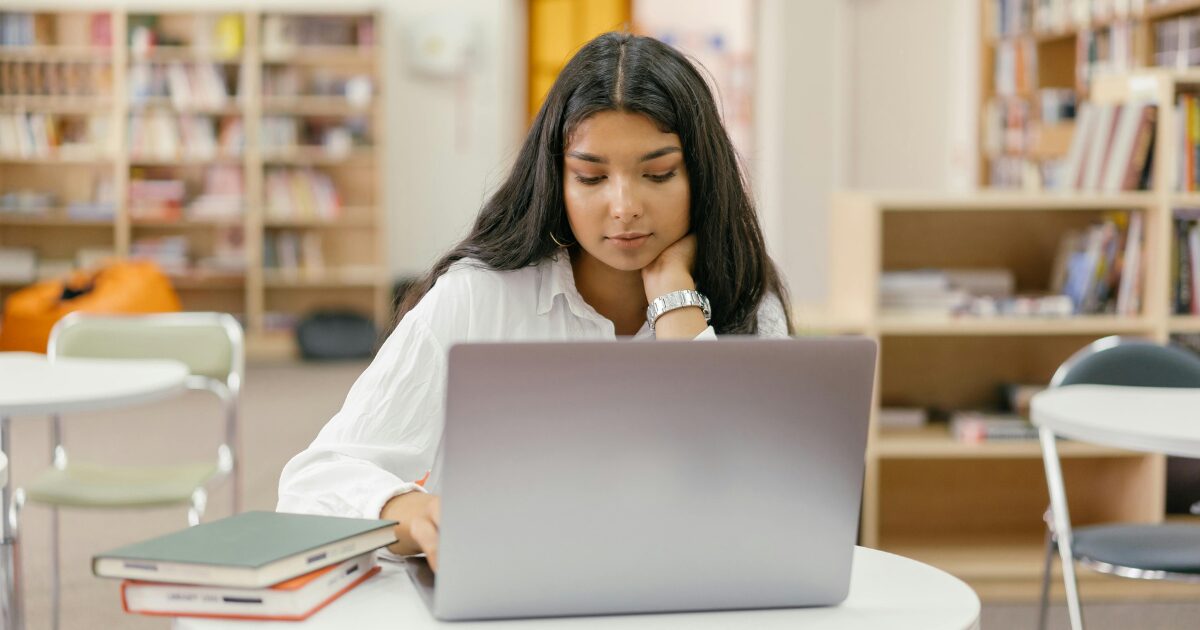
OSAP Affidavit for Missing Documentation
An OSAP Affidavit is a sworn statement that you may need to provide as part of your OSAP application. You’ll need this Affidavit if you don’t have the documents OSAP requires you to submit to prove specific details in your application. An OSAP Affidavit allows you to affirm that the details in your application are true under oath instead of submitting documentation.
Below are the most common types of OSAP Affidavits and when you may need them:
OSAP Affidavit of Common-Law Status
You may need this Affidavit if you live with your partner for at least three years or if you share a child. If you don’t have official documents to prove your relationship, you can provide an OSAP Affidavit of Common-Law Status.
OSAP Affidavit of Sole-Support Parent Status
You may need this Affidavit if you have full legal custody of your children but do not have custody or marital status documents. In this case, you can confirm your situation with an OSAP Affidavit of Sole-Support Parent Status.
OSAP Affidavit of Marital Status (Separated, Married, Widowed, Divorced)
You may need this Affidavit if you are married, separated, divorced, or widowed but don’t have documents proving your status. You can only use this Affidavit if you don’t have dependent children living with you during your study period. You can confirm your situation with an OSAP Affidavit of Marital Status.
OSAP Affidavit of Indigenous Identity
You may need this Affidavit if you self-identify as Indigenous but cannot provide official documentation to confirm your identity. Submitting an OSAP Affidavit of Indigenous Identity allows you to meet OSAP’s requirements and may help you access additional funding.

OSAP Affidavit of No Income (Student, Spouse, or Parent)
You may need this Affidavit if you are a student, parent, or spouse who has earned little or no income in a given year. If documents to prove this aren’t unavailable, submit an OSAP Affidavit of No Income.
OSAP Affidavit of Foreign or Non-Taxable Income
You may need this Affidavit if you, your spouse, or your parent(s) have foreign or non-taxable income. If documents are unavailable, submit an OSAP Affidavit of Foreign or Non-Taxable Income.
If you need an OSAP Affidavit, you can draft one in minutes with one of our free OSAP Affidavit templates.
Note: If you’re unsure, contact your school’s financial aid office or the NSLSC to confirm whether you need an OSAP Affidavit.
Signing an OSAP Affidavit
To make your OSAP Affidavit legally valid, you must have it commissioned. This means you need to sign it in front of an authorized official, like a notary public.
When a notary commissions your OSAP Affidavit, they administer an oath or affirmation to you. Essentially, they’ll ask you to affirm that the statements in your Affidavit are true to the best of your knowledge. Then, both you and your notary will sign the Affidavit to complete the commissioning process.
It’s important to provide truthful information in your Affidavit, as providing false information is considered perjury under the Criminal Code of Canada.
With our online notary service, you can have your OSAP Affidavit commissioned in under 7 minutes over a video call. Enjoy the convenience of meeting with a notary from anywhere with Wi-Fi, with your smartphone, tablet, or computer.
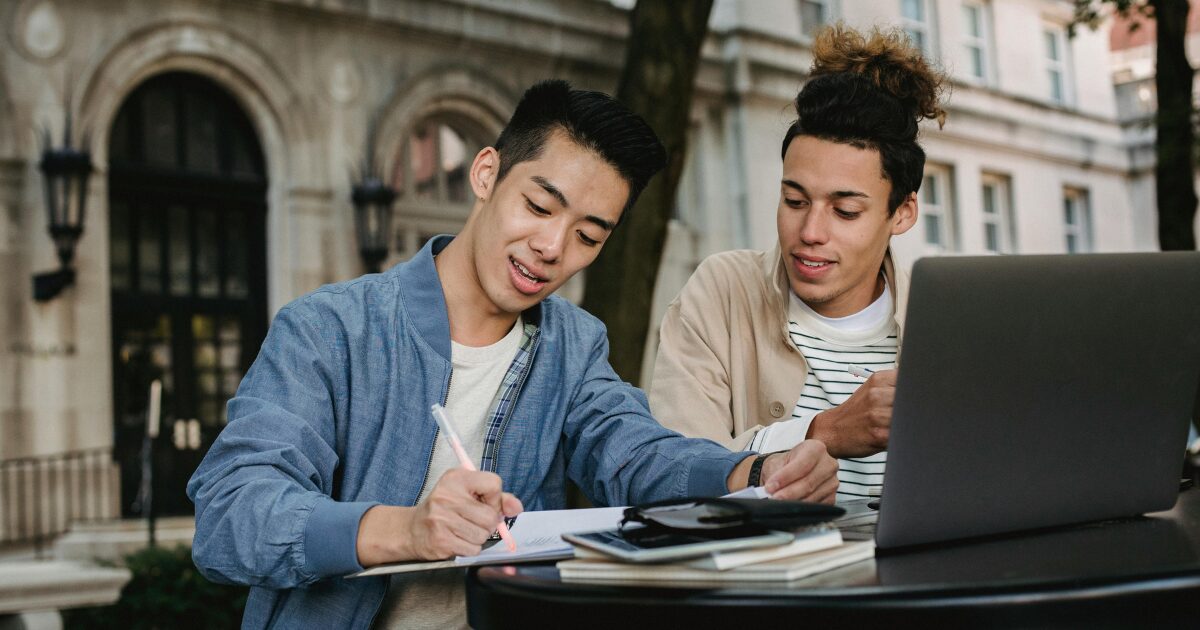
Complete Your OSAP Application Today
Applying for OSAP in 2025-26 means gathering specific information, submitting the right documents, and keeping a close eye on deadlines. By following the roadmap outlined above, you’ll be on your way to receiving the funding you need in no time.
If you need to submit an OSAP Affidavit as part of your application, take advantage of our free OSAP Affidavit templates. We have free templates available for common-law status, marital status, Indigenous identity, parent/spouse non-taxable income, and more.
Select the one that suits your needs, then book an online notary appointment to have it commissioned online in minutes!