First, right click this link to save and download the fillable form, IMM 0208.
Section A: The Canadian citizen or Permanent Resident looking to bring one or more family members to Canada is called the “Anchor”. The Anchor must complete the information in this section and provide their personal information.
Section B: The Anchor can complete this section, which asks for personal information about the Foreign National (person residing in Sudan, looking to move to Canada). The Foreign National’s signature is not required, and this can be completed by the Anchor.
Section C: The Anchor can complete this section, providing personal information of the Foreign National’s spouse or common-law partner. Only fill out this section only if your child, grandchild, parent, grandparent, or sibling is the Foreign National, but they cannot leave Sudan, are missing, or are presumed deceased — which makes their spouse or common-law partner the principal applicant.
Section D: The Anchor must provide personal information about accompanying family members related to the Foreign National. Please list all accompanying family members in the section below. Write ‘NONE’ in the box if there are no accompanying family members. If you need more space, use an additional page and submit it with this declaration.
Section E: The Anchor must complete this section to prove that they meet the eligibility criteria required to be an Anchor.
Section F: The Anchor must list all of the countries they have lived in since their 18th birthday. All periods must be accounted for so there are no gaps in time.
Section G: This section requires personal details of the Anchor’s spouse or common-law partner. It can be completed by the Anchor or their spouse or common-law partner. Only complete this section if your spouse or common-law partner’s income is used to meet the financial requirement.
Section H: This section contains the Co-Anchor’s Eligibility Attestation. It is to be completed by the Co-Anchor (the Anchor’s spouse or common-law partner). Only complete this section if the Co-Anchor’s income is used to meet the financial calculation.
Section I: The Anchor or Co-Anchor is to complete this section only they intend to include the Co-Anchor’s income for the financial calculation. List all the countries the Co-Anchor has lived in since their 18th birthday. All periods must be accounted for so there are no gaps in time.
Section J: This section is to assess the Anchor’s (and if applicable the co-anchor’s) financial capacity. It is to be completed by the Anchor. See this instruction guide for additional information on how to complete this section.
Section K: This section confirms the intent to support the Foreign National and their accompanying family members. It is to be completed by the Anchor and the Co-Anchor, if applicable. It MUST be completed while online with a NotaryPro notary public. Do NOT pre-sign or sign this section in advance. Leave this section blank until the time of your online notary appointment.
Section L: You do not need to complete any part of this section, it is for a Notary Public to complete. You can book an Instant Online Notary appointment, and a NotaryPro Notary Public will complete this section. They will digitally sign Section L, and your document will be notarized and ready to submit to the IRCC.